How to git with SFU GitHub
Introduction
Below are instructions on setting up GitHub Desktop to use with SFU GitHub. This tutorial is intended for students of IAT-339. Students should email Andrew if they need further assistance.
Download and install GitHub Desktop.
Once the installation is complete GitHub Desktop will open up automatically.
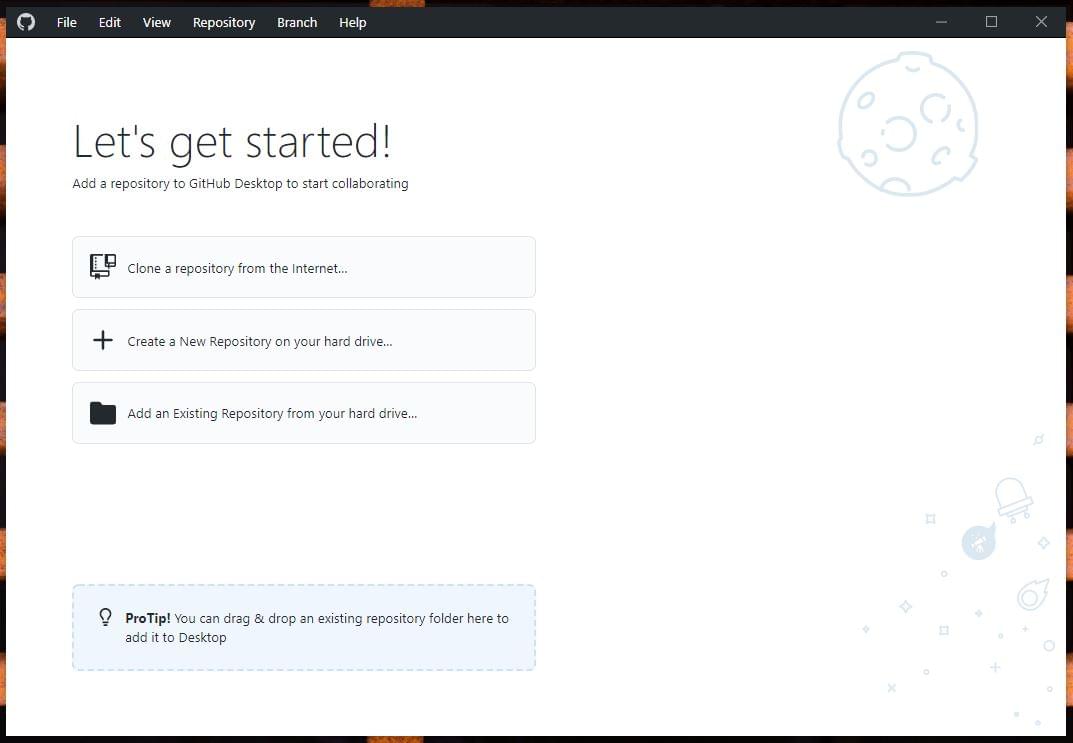
You will be presented with a display similar to the above upon opening.
Setting up SFU GitHub
Before we can use GitHub Desktop to connect to SFU GitHub, we need to log in to SFU GitHub to enable our account. Please head to SFU GitHub and log in using your SFU computing ID and password.
You will only be able to use SFU GitHub if you have SFU multi-factor authentication set up.
Connecting GitHub Desktop to SFU GitHub
Please head to the Options menu to get started.
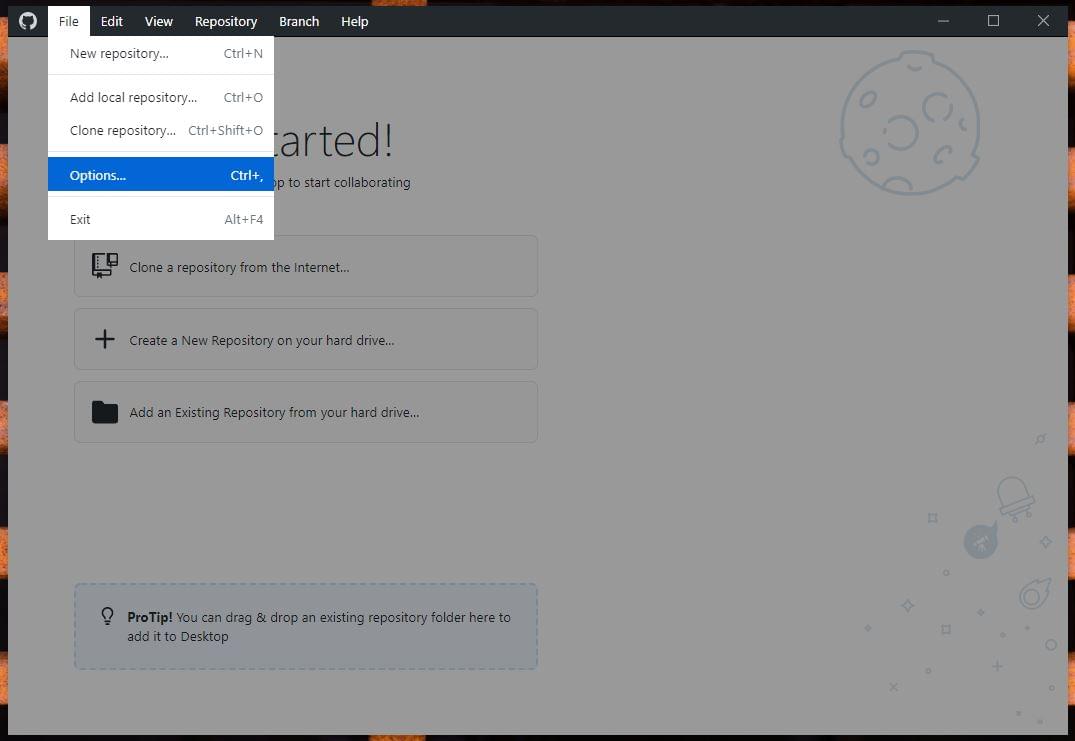
You will find the Options menu available under the File menu along the top bar of GitHub Desktop.
Once in Options, please select the Sign in option GitHub Enterprise.
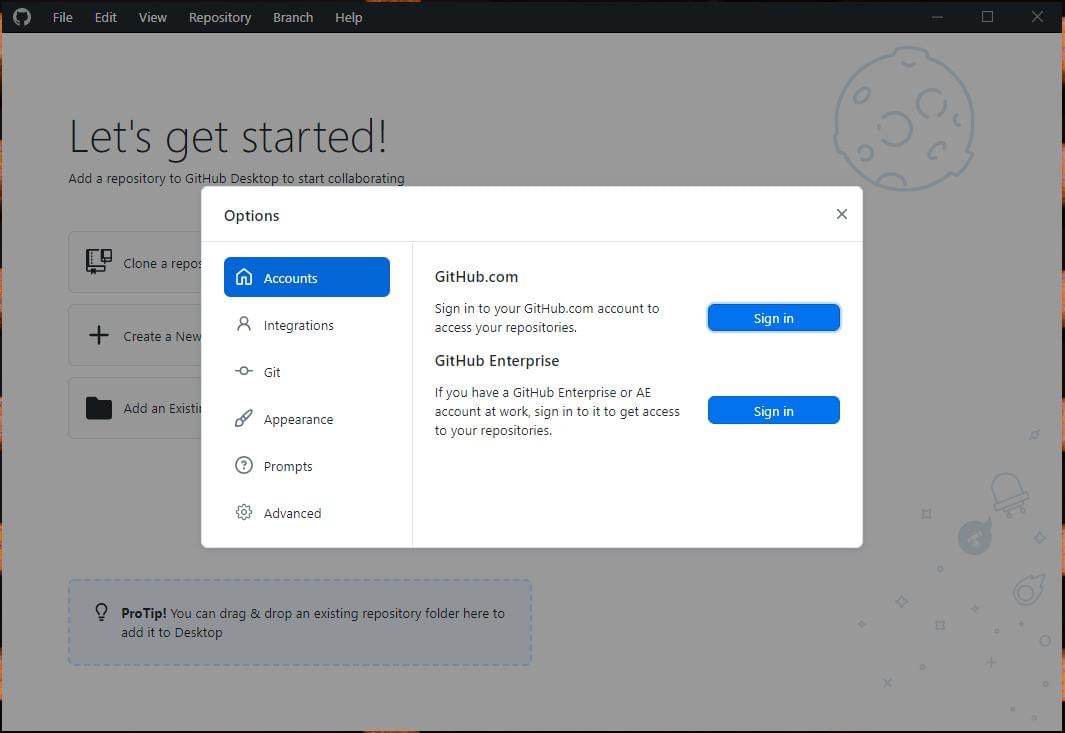
Select the option to sign-in to a GitHub Enterprise account.
Once signing in, please enter https://github.sfu.ca as the address and continue.
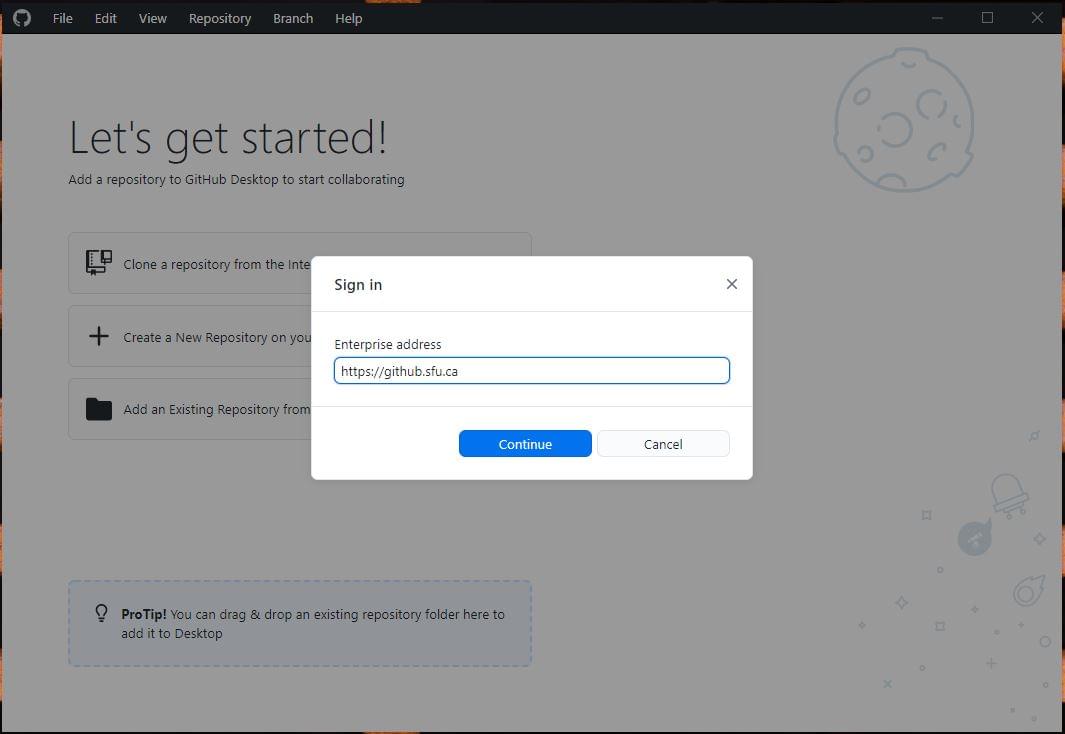
Make sure to be using github.sfu.ca, not regular GitHub.
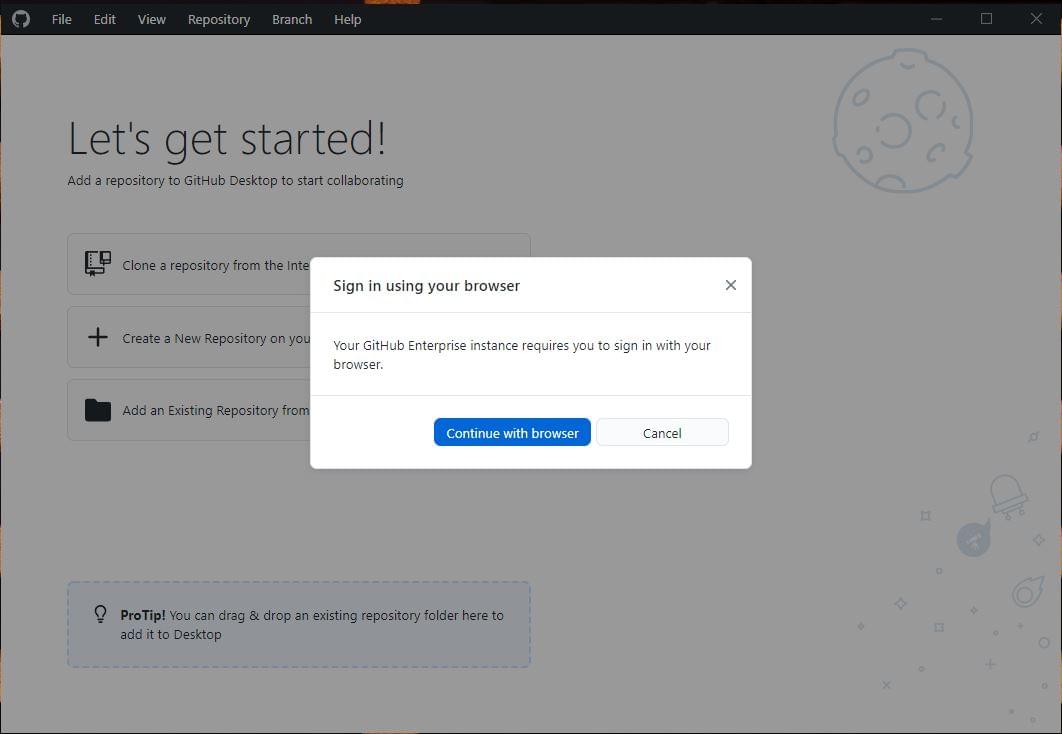
GitHub Desktop will need you to sign-in through the browser to authenticate.
Your web browser should open and ask you to log into SFU GitHub, or log you in automatically. It will ask you to confirm that GitHub Desktop can have access to your account. Please confirm.
And that's it! We will continue with using GitHub Desktop and SFU in the lecture and code tutorial.
I am still having trouble
Please email Andrew if you are still having trouble with git.