ah teaches interface design (Understanding Users lecture)
Understanding Users
Lecture outline
Looking at different types of users, their goals, and how we can understand them. Lecture slides will be made available on the day of the lecture (May 29).
Critique prep
Please find yourself a space to set up your project for critique. Makes sure to:
- Open up the process document, pitch and interactive prototype.
- Please close off as many other things as you can.
- Pull out a pen or pencil.
We will start the critique at 9:45am.
Critique reminders
When critiquing, please make sure to:
- Explain what your critique is about.
- Explain why you have this opinion.
- Write your name down on the post-it.
Read through the process
Do you understand the process that was undertaken? Why so or why not?
2 minutes
Read through the process
Does the process use images to clarify and support the explanation? Why so or why not?
2 minutes
Read through the process
Can you understand how the project got from start to finish? Why so or why not?
2 minutes
Interact with the prototype
Do you understand the feature? Why so or why not?
2 minutes
Interact with the prototype
Does the feature seem 'discoverable'? Would a user be able to find and use this feature? Why so or why not?
2 minutes
Interact with the prototype
Does the feature look like it visually fits within the rest of the interface? Why so or why not?
2 minutes
Interact with the prototype
Do the feature's interactions make sense within the rest of the interface? Why so or why not?
2 minutes
Interact with the prototype
Does the feature appear well 'designed' — i.e. legible, clear hierarchy, good use of space/composition? Why so or why not?
2 minutes
Interact with the prototype
Does the feature look like it fits within the rest of the interface? Why so or why not?
2 minutes
Read or view the feature pitch
Do you understand the feature? Why so or why not?
3 minutes
Read or view the feature pitch
Does the pitch use any 'design-specific' or 'complex' language? How so or how not?
3 minutes
Read or view the feature pitch
Are you convinced of the need for this feature? Why so or why not?
3 minutes
Read or view the feature pitch
Does the pitch use images to clarify and support the case? How so or how not?
3 minutes
Read or view the feature pitch
Do you understand the case being made for this feature? Why so or why not?
3 minutes
Critique complete
In a moment you will be released to review the critiques. No further feedback will be provided on P1.
You have 10 minutes to review feedback.
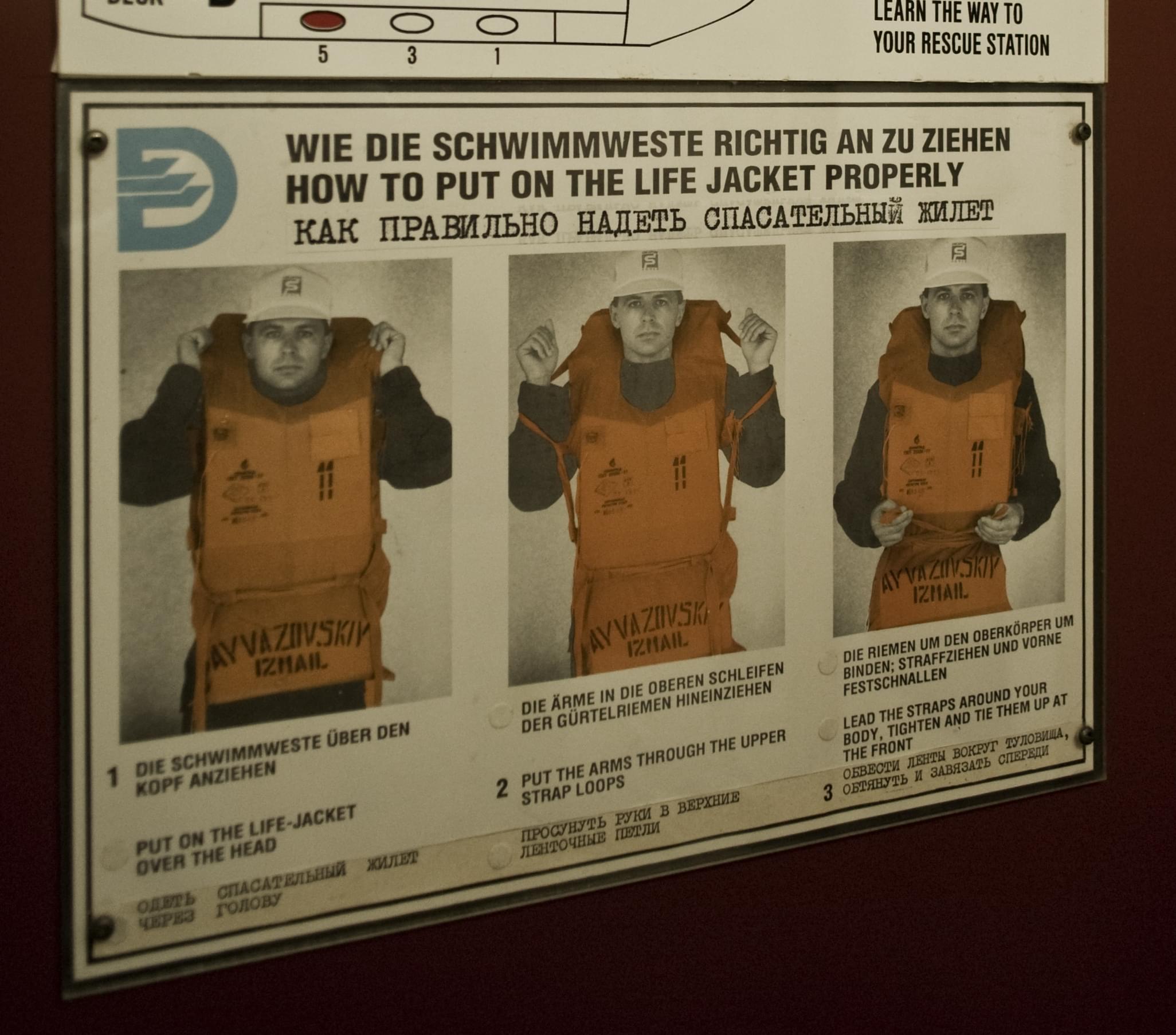
Understanding Users
Users Have Goals
This week we're going to get to know the users more.
Types of Goals
End Goals: What a user is trying to do. Made up of a series of tasks to reach a result.
Experience Goals: The type of experience a user may wish to have while in pursuit of their end goal. Often subjective.
Life Goals: Influence on other goals. Often drives the why a user is using a particular system in the first place. Drives decisions.
Types of Goals
An example
End Goals: I want to find dog to pet.
Experience Goals: I want to find a dog to pet fairly easily, while not seeming like a creep for wanting to pet someone else's dog.
Life Goals: I'm trying to conquer my fears. I have been afraid of dogs since I was a child, but really don't want to be scared anymore.
Expertise
While understanding user goals is important to designing an effective interface, remembering different types of users — from beginner to expert — comes into play when designing an interface.
Expertise
Beginners:
- No wants to be one.
- Looking for a mental-model match.
- Not dumb, likely busy.
Expertise
Beginners:
- No wants to be one.
- Looking for a mental-model match.
- Not dumb, likely busy.
Experts:
- Frequent users.
- Tired of repetitive tasks.
- Want to push system boundaries.
- More likely to customize.
- Most likely to provide feedback.
Users Have Types
Beginners:
- No wants to be one.
- Looking for a mental-model match.
- Not dumb, likely busy.
Intermediates:
- Need functional reminders.
- Make more use of documentation.
- Will see assistance.
- May begin to customize worflow/interface.
- Often the largest group of users.
Experts:
- Frequent users.
- Tired of repetitive tasks.
- Want to push system boundaries.
- More likely to customize.
- Most likely to provide feedback.
Which users are best supported by each of these?
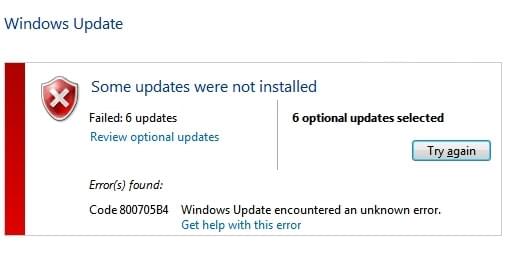
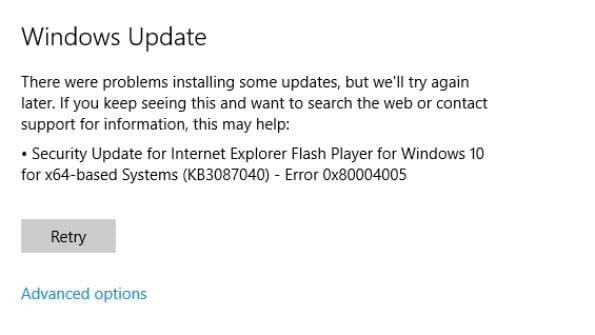
"There is no avoiding the hard work of really understanding the people who will actually interact with your product."Cooper, Reiman & Cronin (2007)
Users are Human (Too)
Users often do not know what they want, which makes it difficult to simply ask them what they want you to do. You instead need to figure it out through a combination of interview and observation.
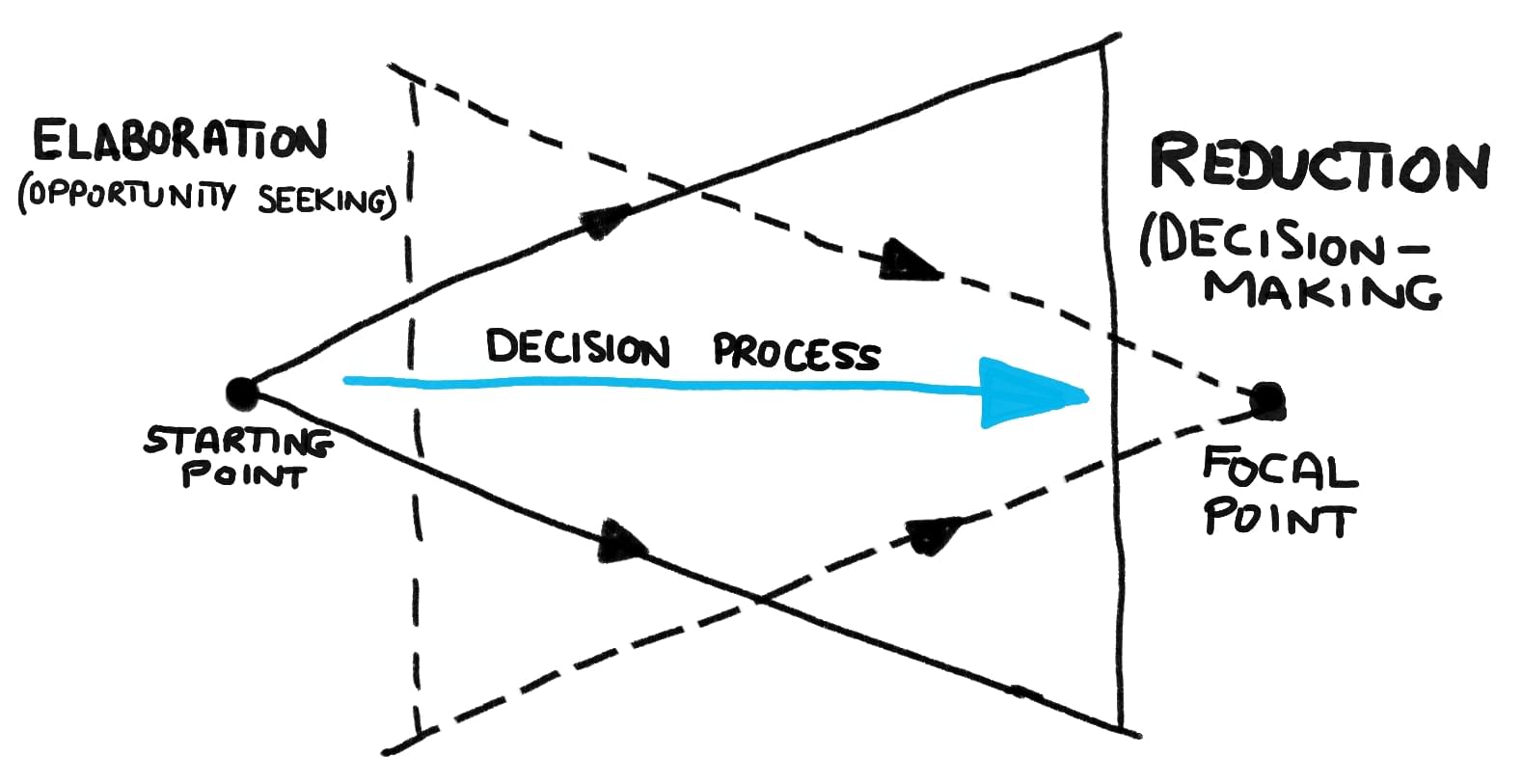
From Rizwan Javaid
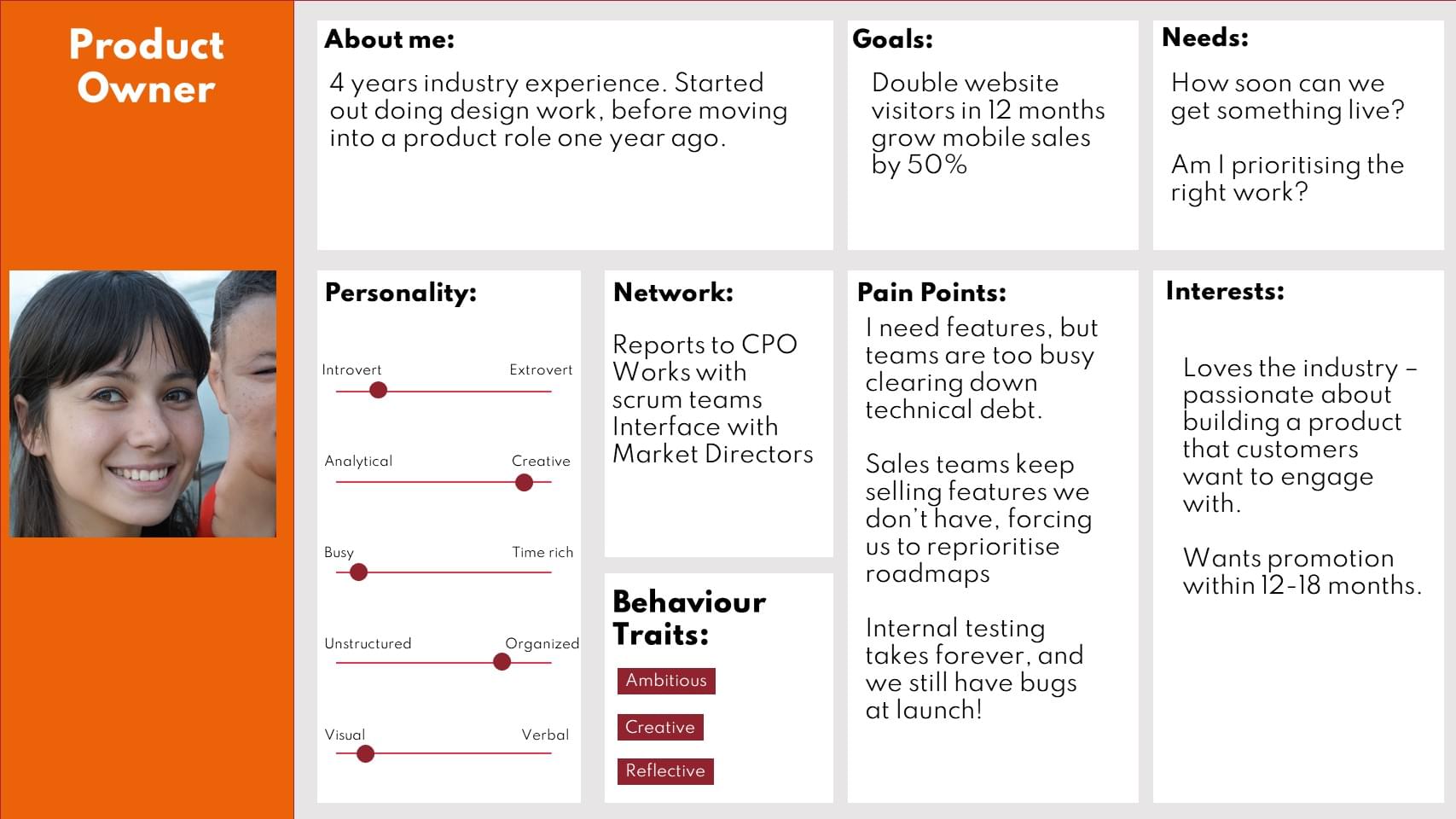
Persona example from HotPMO
Persona pitfalls
No amount of 'fun' attributes can fill the gaps our brains will automatically fill when reading personas. This can be a significant problem as the 'automatic' filling can often be our bias in action.
Stories and prototypes
To avoid persona pitfalls, we will in this course aim for using stories and prototypes to help express user's experiences.
How to use goals
To better identify goals, keep your focus on the design-related information, and look for insight such as the following:
- What the user is doing: Usually pursuing end goals.
- What the user is thinking: Usually about their task, or any given goal.
- What the user is feeling: Usually driven by their experience goals.
Goals and interactions
Your user's goals drive their motivations to use your interface. Understanding their goals will help you understand why they are making the choice they are making, as well as their reactions.
Why heuristic evaluation?
Heuristics let us find a lot of problems in an interface efficiently:
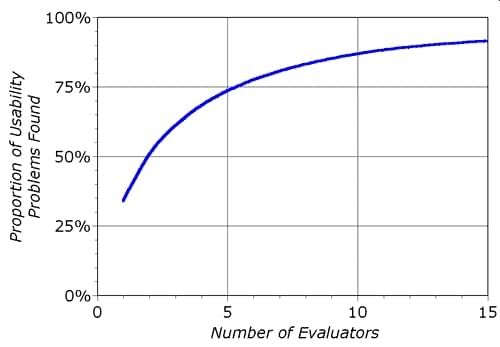
From the Nielsen Norman Group
Average problems found by testers with:
- No usability experience — 22%
- Expertise in usability — 41%
- Expertise in usability and domain — 60%
Heuristic problems found
Evaluators will miss both easy and hard problems.
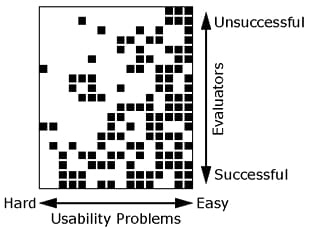
From the Nielsen Norman Group
The 'best' evaluators can miss easy problems.
The 'worst' evauators can discover hard problems.
Scenario or exploration?
When doing heuristic evaluations we can take a scenario-focused approach, or a more open exploration of the interface.
Scenarios
- Steps through interface using a user task or scenario
- Ensures problems relevant to the task are uncovered
- Limits scope of evaluation
Exploration
- Open-ended exploration
- Good for exploring diverse aspects of the interface
- Allows you to follow and explore potential pitfalls
Heuristic limitations
Keep in mind that while heuristics offer us a cheaper and faster way to test usability, we still need actual users to test to understand 'real world' scenarios.
Pros
- Catches lots of problems with few heuristics
- Heuristics are easy to remember and apply
- Does not require end users
Cons
- High-level principles
- Does not go after subtle interface items
- Cannot be considered a checklist